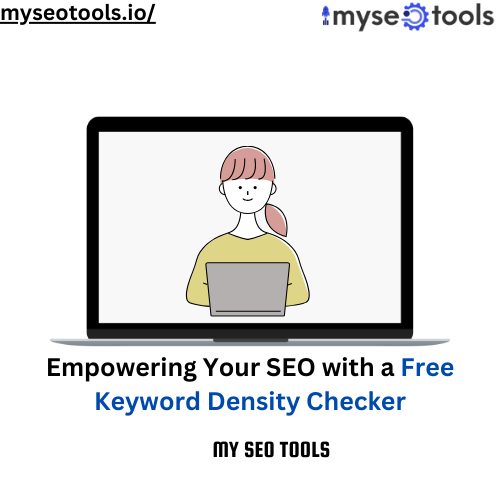Discover the potential of reverse IP domain check, an essential tool for understanding website relationships and ensuring security.
In the dynamic world of the internet, understanding the relationships between websites can be a crucial aspect of managing online presence and ensuring cybersecurity. One valuable tool in your arsenal is the "Reverse IP Domain Check." This powerful tool empowers website owners and IT professionals to gain insights into their online neighborhood, identify potential issues, and enhance their overall web experience.
What is Reverse IP Domain Check?
Reverse IP domain check is a process that allows you to find all the domain names hosted on a specific IP address. In essence, it reverses the traditional domain-to-IP lookup process. Instead of determining the IP address associated with a domain name, it provides a list of domain names hosted on a single IP address. This information can be immensely useful in various aspects of web management, including security, SEO, and more.
Enhancing Your Online Security
In the digital age, online security is paramount. By conducting a reverse IP domain check, you can identify websites that share the same server as your own. This information is invaluable for security experts and website administrators as it allows them to:
Detect Malicious Neighbors: Knowing which other websites are on the same server can help identify potentially harmful or malicious sites. If you discover a harmful neighbor, you can take immediate action to protect your website and its visitors.
Secure Your Website: Armed with knowledge about your server's neighborhood, you can take proactive steps to secure your website against potential threats. This might include implementing additional security measures or even considering a change in hosting providers.
Boosting Your SEO Strategy
In the competitive online landscape, search engine optimization (SEO) is a critical factor in driving organic traffic to your website. A reverse IP domain check can provide SEO benefits by:
Identifying Linking Opportunities: By discovering websites that share your server, you can explore link-building opportunities that can boost your website's authority and search engine rankings.
Analyzing Competitors: Your competitors might be sharing the same server as you. By identifying them through a reverse IP domain check, you can gain insights into their strategies and use that information to your advantage.
Avoiding Bad Neighborhoods: Just as you want to avoid malicious neighbors, you also want to avoid sharing a server with low-quality or spammy websites. A reverse IP domain check can help you steer clear of such neighborhoods that might negatively impact your SEO efforts.
How to Perform a Reverse IP Domain Check
To conduct a reverse IP domain check, you can use online tools like MySEOTools.io's Reverse IP Domain Checker. Simply enter the IP address you wish to investigate, and the tool will provide you with a list of domain names associated with that IP address.
This user-friendly tool is a valuable resource for website owners, SEO professionals, and IT experts looking to understand their server environment better and take proactive steps to ensure security and optimize their online presence.
In conclusion, a reverse IP domain check is a versatile tool that serves multiple purposes in the realm of website management. Whether you're focused on enhancing your online security or improving your SEO strategy, this tool provides valuable insights that can make a significant difference in your web experience. So, harness the power of the reverse IP domain check and take control of your online presence today!